As Samsung canceled its “Linux on Dex” project, there was only option to run Linux on SBC like raspberry pi, but that leave us ugly design and lack of flexibility. Why shouldn’t we use our phone to run Linux directly? So there upcoming two choices:
- Native phone installed Linux, eg. pinephone. Its not expensive, and very cool. You can buy it here. The downside is there are not many apps you can install…
- Run Linux on Android phone. So that you can install android app as well as Linux environment. All your need is three apps:

- bNCV Free: connect to Linux GUI.
- Termux: terminator to install Linux commands
- AndroNix: download Linux Distro.
I was using my Samsung S8, which provides big screen projection through Dex. Dex is still an android desktop, but pretty like windows. Then I follow the steps mentioned on this YouTube.
After install Linux (I chose Ubuntu KDE), and connect to it. You can do whatever in it. Blew is my screenshot after I installed visual code.
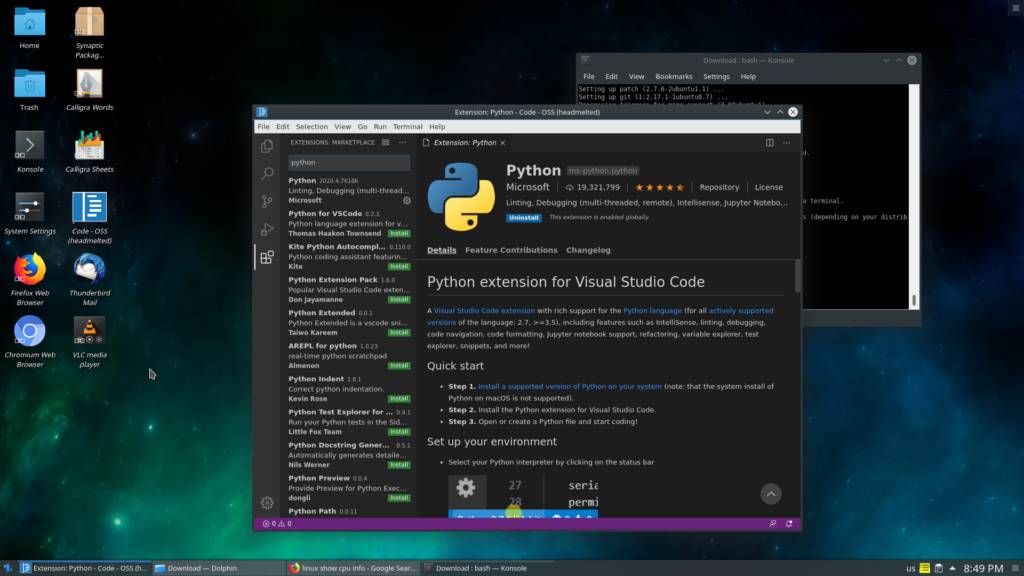
Let’s summary:
Pros:
- Flexibility. You don’t have to bring your laptop, but only have to find a monitor or TV.
- Apps. Run android and Linux apps at single phone.
- Very Geek.
Corns:
- It’s better you have a high end phone, like S20. My s8 still slow sometimes as its 3GB memory.
- Not native Linux. I feel its working pattern pretty like WSL on windows. Performance may be an issue.
Leave a Reply