Since I got a RP4 8GB from microcenter with a fan case, I tried to use it to replace pc for daily use. Here I shared my searching results if you are interested.
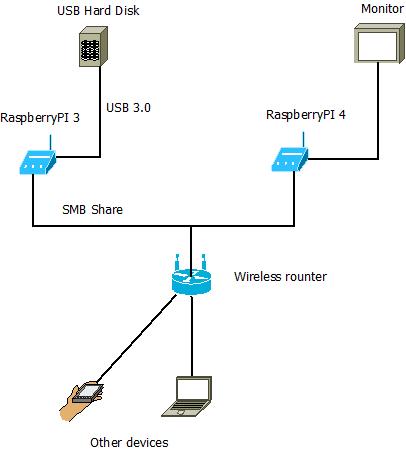
OS system: Ubuntu server arm version installed in RP3 which is used as SMB sever. So that all the devices connect to same router can access documents and video stored in the USB hard Disk. Raspberry PI OS 32bit installed in RP4. I didn’t use 64bit due to lack of DRM support for Netflix or Hulu which are necessary to my family.
Enable Smb service on RP3: How to Setup a Raspberry Pi Samba Server – Pi My Life Up. Remember to add service to startup: sudo systemctl restart smbd.
Overclock for RP4: By default, RP4 only has 1.5Ghz. We can easily overlock it up to 2.147Ghz by editing /boot/config.txt. Remember! You have to attach a fan to your RP4. How to Safely Overclock your Raspberry Pi 4 to 2.147GHz – Latest open tech from seeed studio
over_voltage=8
arm_freq=2147
gpu_freq=750Handle DRM: Netflix and hulu need DRM which is not default in chromium. but we have work around to install chromium media edition which enabled DRM. How to Stream Netflix, Fix YouTube on Raspberry Pi | Tom’s Hardware
curl -fsSL https://pi.vpetkov.net -o ventz-media-pi
sh ventz-media-piEnable GPU Acceleration for Chromium: First of all, we need to use raspi-config to increase GPU memory to at least 128GB. Then follow the article next to enable each option. Raspberry Pi 4: Hardware accelerated video decoding (GPU) in Chromium – LeMaRiva|tech . If you watch YouTube, you’d better install plug-in “h264ify” in chromium to force stream h264 rather than v9 to decrease CPU utilization.
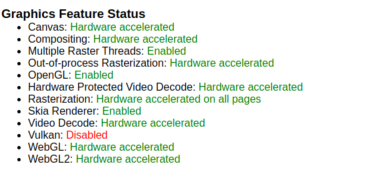
HDMI Audio output: In /boot/config.txt, find HDMI_Drive, change value to 2.
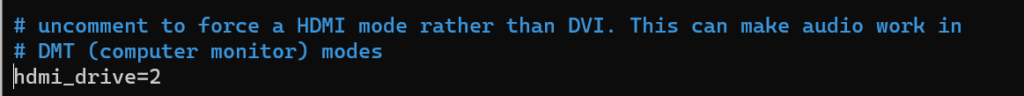
Other Settings: It is better to enable SSH and VNC if you need to remote control RP. The setting you can find through command raspi-config or raspberry configuration in menu.
Other Apps: VS Code – works; Teams – Only Browser; Zoom – Only Browser, and if too many people in meeting, it would be very slow; Remmina (RDP remote client) – works. VLC( media player) – 4k works; Spotify – only Browser.
bottom line:
would I use it for works? – NO. I would suggest apple M1
would I use it for play movie or surfing? – Yes. At least, no problem to watch Netflix or YouTube. (1080p)
Leave a Reply