-- version 1.0: initial @20190428
-- version 1.1: add image processing, broadcast and accumulator
-- version 1.2: add ambiguous column handle, maptype
When we implement spark, there are two ways to manipulate data: RDD and Dataframe. I don’t know why in most of books, they start with RDD rather than Dataframe. Since RDD is more OOP and functional structure, it is not very friendly to the people like SQL, pandas or R. Then Dataframe comes, it looks like a star in the dark. The advantage of using Dataframe can be listed as follows:
- Static-typing and runtime type-safety. We can know syntax error in compile time, saves developer lots of time.
- High-level abstraction and tell what to do rather than how to do. If you ever touched pandas, well you will find they are almost same thing.
- High performance. Yes. Dataframe is not only simple but also much faster than using RDD directly, As the optimization work has been done in the catalyst which generates an optimized logical and physical query plan.
For more information, we can find in this article.
After know why we need to use dataframe, let’s us see how to use it to handle daily work. To make it easier, I will compare dataframe operation with SQL.
Initializing Spark Session
from pyspark.sql import SparkSession
spark = SparkSession \
.builder \
.appName("example project") \
.config("spark.some.config.option", "some-value") \ # set paramaters for spark
.getOrCreate()Create DataFrames
## From RDDs
>>> from pyspark.sql.types import *
# Infer Schema
>>> sc = spark.sparkContext
>>> lines = sc.textFile("people.txt")
>>> parts = lines.map(lambda l: l.split(","))
>>> people = parts.map(lambda p: Row(name=p[0],age=int(p[1])))
>>> peopledf = spark.createDataFrame(people)
# Specify Schema
>>> people = parts.map(lambda p: Row(name=p[0],
age=int(p[1].strip())))
>>> schemaString = "name age"
>>> fields = [StructField(field_name, StringType(), True) for field_name in schemaString.split()]
>>> schema = StructType(fields)
>>> spark.createDataFrame(people, schema).show()
## From Spark Data Source
# JSON
>>> df = spark.read.json("customer.json")
# Use Maptype to read dynamic columns from JSON
customSchema = StructType([
StructField("col1", StringType(),True),
StructField("event", MapType(StringType(),StringType()))])
spark.read.schema(customSchema).jason(path)
# Parquet files
>>> df3 = spark.read.load("users.parquet")
# TXT files
>>> df4 = spark.read.text("people.txt")
# CSV files
>>> df5 = spark.read.format("csv").option("header", true).option("inferSchema", true).load("csvfile.csv")
# MS SQL
jdbcUrl = "jdbc:sqlserver://{0}:{1};database={2}".format(jdbcHostname, jdbcPort, jdbcDatabase)
connectionProperties = {
"user" : jdbcUsername,
"password" : jdbcPassword,
"driver" : "com.microsoft.sqlserver.jdbc.SQLServerDriver"}
pushdown_query = "(select * from employees where emp_no < 10008) emp_alias"
df = spark.read.jdbc(url=jdbcUrl, table=pushdown_query, properties=connectionProperties)
# or we can use
# collection = spark.read.sqlDB(config)
display(df)Dataframe Manipulation
from pyspark.sql import functions as F
# select & where
df.select("column1","column2", explod("phonenumber").alias("contactInfo"), df['age']>24).show()
# join
df = dfa.join(dfb, dfa.id==dfb.id & dfa.name == dfb.name, how ='left')
df = dfa.join(dfb, dfa.id==dfb.id | dfa.name == dfb.name , how ='right')
df = dfa.join(dfb, dfa.id==dfb.id, how ='full')
df = dfa.join(dfb, dfa.id==dfb.id)
df = dfa.crossjoin(dfb)
# distinct count
from pyspark.sql.functions import countDistinct
df = df.groupby('col1','col2').agg(countDistinct("col3").alias("others"))
# ambiguous column handle
# both date and endpoint_id exist in two dataframes
df_result = df_result.join(df_result2, ["date","endpoint_id"],how="left")
# exits and not exits
new_df = df.join(
spark.table("target"),
how='left_semi',
on='id')
new_df = df.join(
spark.table("target"),
how='left_anti',
on='id')
# when
df.select("first name", F.when(df.age>30,1).otherwise(0))
# like
df.select("firstName", df.lastName.like("Smith"))
# startwith-endwith
df.select("firstName", df.lastName.like("Smith"))
# substring
df.select(df.firstName.substr(1,3).alias("name"))
# between
df.select(df.age.between(22,24))
# add columns
df = df.withColumn('city',df.address.city) \
.withColumn('postalCode',df.address.postalCode) \
.withColumn('state',df.address.state) \
.withColumn('streetAddress',df.address.streetAddress) \
.withColumn('telePhoneNumber',
explode(df.phoneNumber.number)) \
.withColumn('telePhoneType',
explode(df.phoneNumber.type))
# update column name
df = df.withColumnRenamed('prename','aftername')
# removing column
df = df.drop("ColumnName1","columnname2")
# group by
df.groupby("groupbycolumn").agg({"salary": "avg", "age": "max"})
# filter
df.filter(df["age"]>24).show()
# Sort
df.sort("age",ascending=False).collect()
# Missing & Replace values
df.na.fill(value)
df.na.drop()
df.na.replace(value1,value2)
df["age"].na.fill(value)
# repartitioning
df.repartition(10)\ df with 10 partitions
.rdd \
.getNumPartitions()
df.coalesce(1).rdd.getNumPartitions()
# union and unionAll
df.union(df2)
# windows function
import sys
from pyspark.sql.window import Window
import pyspark.sql.functions as func
windowSpec = \
Window
.partitionBy(df['category']) \
.orderBy(df['revenue'].desc()) \
.rangeBetween(-3,3) # or rowframe: .rowBetween(Window.unboundedPreceding, Window.currentRow)
dataFrame = sqlContext.table("productRevenue")
revenue_difference = \
(func.max(dataFrame['revenue']).over(windowSpec) - dataFrame['revenue'])
dataFrame.select(
dataFrame['product'],
dataFrame['category'],
dataFrame['revenue'],
revenue_difference.alias("revenue_difference"))
from pyspark.sql.functions import percentRank, ntile
df.select(
"k", "v",
percentRank().over(windowSpec).alias("percent_rank"),
ntile(3).over(windowSpec).alias("ntile3"))
# pivot & unpivot
df_data
.groupby(df_data.id, df_data.type)
.pivot("date")
.agg(count("ship"))
.show())
df.selectExpr(df_data.id, df_data.type, "stack(3, '2010', 2010, '2011', 2011, '2012', 2012) as (date, shipNumber)").where("shipNumber is not null").show()
# Remove Duplicate
df.dropDuplicates()Running SQL queries
# registering Dataframe as vies
>>> peopledf.createGlobalTempView("people")
>>> df.createTempView("customer")
>>> df.createOrReplaceTempView("customer")
# Query view
>>> df5 = spark.sql("SELECT * FROM customer").show()
>>> peopledf2 = spark.sql("SELECT * FROM global_temp.people")\
.show()
sqlContext.sql("SELECT * FROM df WHERE v IN {0}".format(("foo", "bar"))).count()Output
# Data convert
rdd = df.rdd
df.toJSON().first()
df.toPandas()
# write and save
df.select("columnname").write.save("filename",format="jason")Check data
>>> df.dtypes Return df column names and data types
>>> df.show() Display the content of df
>>> df.head() Return first n rows
>>> df.first() Return first row
>>> df.take(2) Return the first n rows
>>> df.schema Return the schema of df
>>> df.describe().show() Compute summary statistics
>>> df.columns Return the columns of df
>>> df.count() Count the number of rows in df
>>> df.distinct().count() Count the number of distinct rows in df
>>> df.printSchema() Print the schema of df
>>> df.explain() Print the (logical and physical) plansImage Processing
# spark 2.3 provoid the ImageSchema.readImages API
image_df = spark.read.format("image").option("dropInvalid", true).load("/path/to/images")
# the structure of output dataframe is like
image: struct containing all the image data
| |-- origin: string representing the source URI
| |-- height: integer, image height in pixels
| |-- width: integer, image width in pixels
| |-- nChannels: integer, number of color channels
| |-- mode: integer, OpenCV type
| |-- data: binary, the actual image
# Then we can use sparkML to build and train the model, blew is a sample crop and resize process
from mmlspark import ImageTransformer
tr = (ImageTransformer() # images are resized and then cropped
.setOutputCol(“transformed”)
.resize(height = 200, width = 200)
.crop(0, 0, height = 180, width = 180) )
smallImages = tr.transform(images_df).select(“transformed”)Broadcast and Accumulator
# Broadcast is a read-only variable to reduce data transfer, mostly we use it for "lookup" operation. In Azure data warehouse, there is a similar structure named "Replicate".
from pyspark.sql import SQLContext
from pyspark.sql.functions import broadcast
sqlContext = SQLContext(sc)
df_tiny = sqlContext.sql('select * from tiny_table')
df_large = sqlContext.sql('select * from massive_table')
df3 = df_large.join(broadcast(df_tiny), df_large.some_sort_of_key == df_tiny.key)
# Accumulator is a write-only(except spark driver) structure to aggregate information across executor. We can understand it as a global variable, but write-only.
from pyspark import SparkContext
sc = SparkContext("local", "Accumulator app")
num = sc.accumulator(1)
def f(x):
global num
num+=x
rdd = sc.parallelize([2,3,4,5])
rdd.foreach(f)
final = num.value
print "Accumulated value is -> %i" % (final)Someone might ask ADF dataflow can do almost same thing, is there any difference? In my understanding till now, NO. ADF dataflow need to translate to spark SQL which is the same engine with dataframe. If you like coding and familiar with python and pandas, or you want to do some data exploration/data science tasks, choose dataframe, if you like GUI similar to SSIS to do something like ELT tasks, choose ADF dataflow.
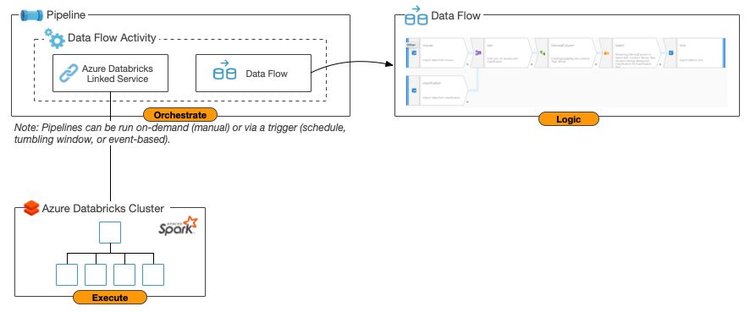
Reference:
A Tale of Three Apache Spark APIs: RDDs vs DataFrames and Datasets, https://databricks.com/blog/2016/07/14/a-tale-of-three-apache-spark-apis-rdds-dataframes-and-datasets.html
PySpark Cheat Sheet: Spark DataFrames in Python, https://www.datacamp.com/community/blog/pyspark-sql-cheat-sheet
pyspark.sql module, http://spark.apache.org/docs/2.1.0/api/python/pyspark.sql.html
Spark Overview, http://spark.apache.org/docs/latest/
Leave a Reply